Views
Views fetch content from the database of a Drupal site. They allow for content to be dynamically added to a page. A view reference is a paragraph type that allows for a view to be added to a page. An example of a view reference is the calendar page.
Adding a Views Reference
View references are added in the same way as other paragraph types, by adding them to the Content section of a page.

Fields
- Label: a header (h2) for the view, not usually required as the view will have its own header
- Views Reference: the view to be added to the page, selected from a dropdown (see a list of views below)
- Display: variant of the view that changes the way the content is displayed, selected from a dropdown
Views references
Views References prefixed with [Admin] are not intended for display on a
page, they are only intended for the admin interface.
The following views are available to add to views reference paragraph types: ### Alerts This view displays all published Alerts. Mainly intended for the homepage.
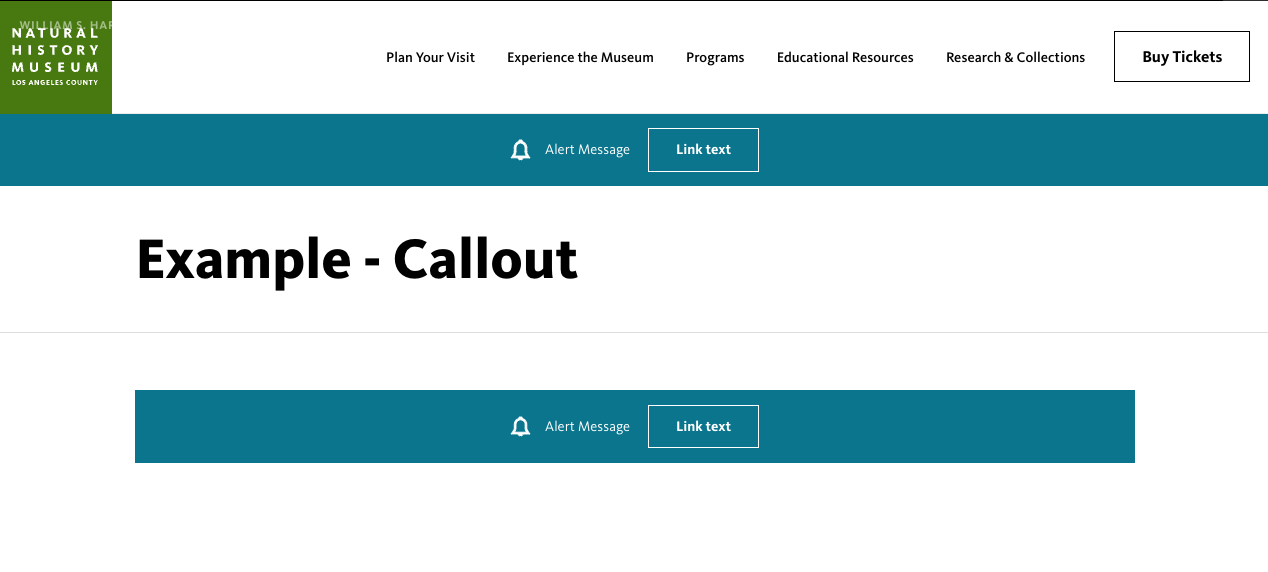
At Other Museums
This view displays a teaser of the most recent Events published at other museums. Which of the other museums' events are chosen is determined by the "Display" field.
The options in the Display field (such as "Other Museums - (NHM)", see screenshot) correspond to which domain they should be added. "Other Museums - (NHM)" means that the events will be from museums other than NHM, and should be displayed on the NHM site.
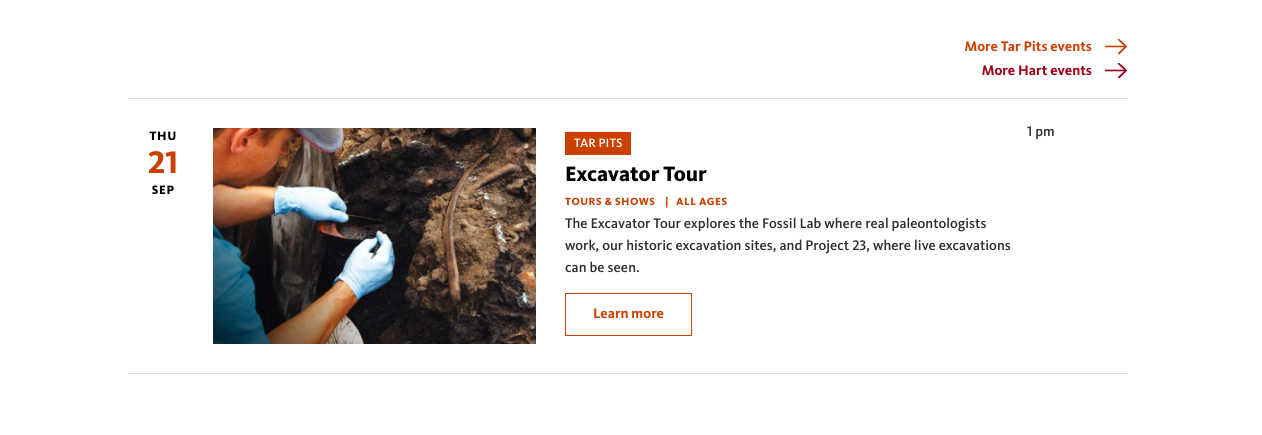
Collection Content
Due to the lack of usage of the Collection content type, Collection Content is not suggested for use.
Displays Collection pages.
Recent Content
Displays an unformatted list of all recently published Content and when they were published.

Events by Topic
Desgined to display a list of Events that are tagged with a specific Topic. The topic is selected by providing the appropriate topic taxonomy id in the "Argument" field under "Options".
Events: Day Camps
A list of Events with the event type Day Camps (opens in a new tab) chosen, displayed similar to the calendar page (opens in a new tab).

Exhibitions by Topic
Displays a list of Exhibitions that are tagged with a specific Topic. The topic is selected by providing the appropriate topic taxonomy id in the "Argument" field under "Options". A title, "Exhibitions" (see below) is added automatically.
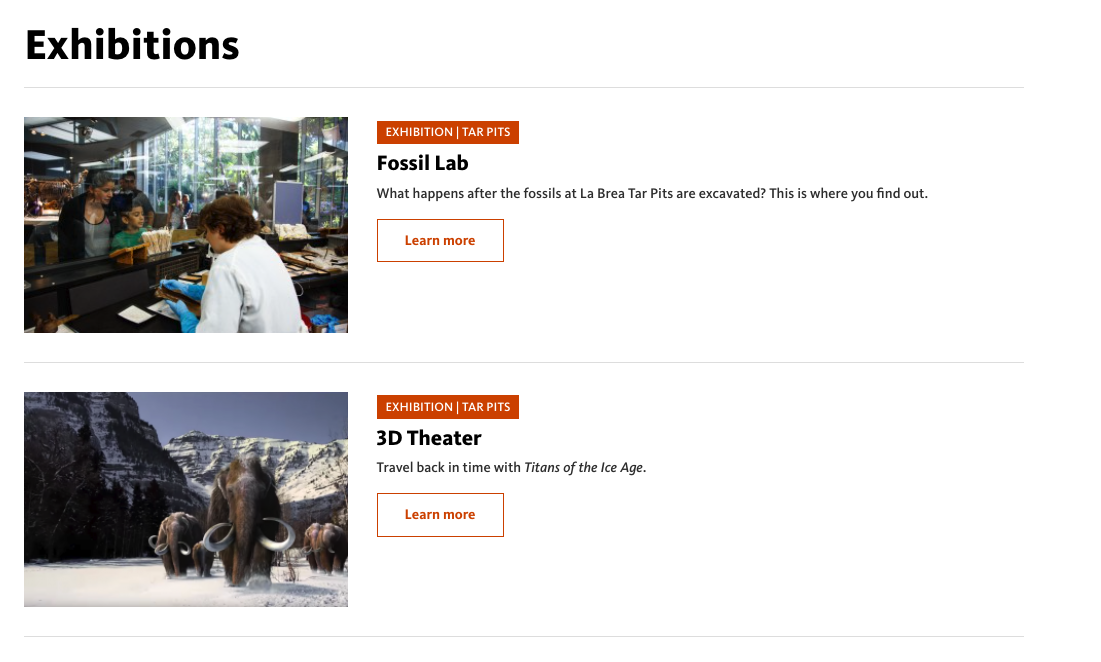
Exhibit Related Events
Displays a list of Events that are related to a specific Exhibition page. Events are related to Exhibits via their "Related Exhibit" field (see Event Content Type).
The exhibition is selected by providing the appropriate node id (see Nodes for how to fine the node id of a page) in the "Argument" field under "Options". A title, "Events" (see below) is added automatically.
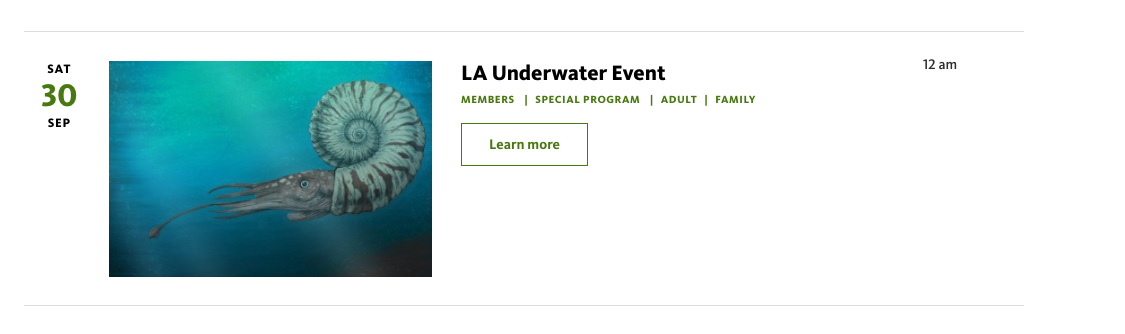
Featured Content Type
Displays either featured Stories or featured Events. Events/Stories are marked as featured by checking the "Featured" switch when editing their pages.
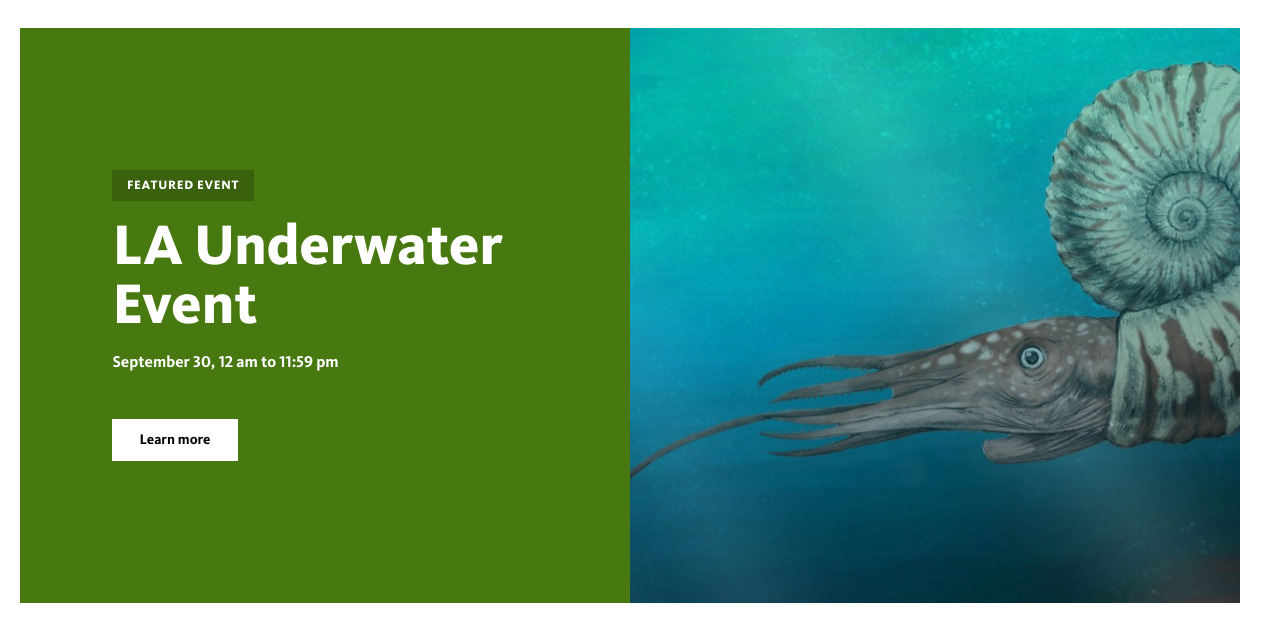
Glossary
Displays a list of all content, sorted alphabetically by Title and sortable fields for Author and Last update.

Learning Resources
Displays a list of Learning Resources sortable by topic, type or grade level, (sorted by publish date by default).

News and Press
Displays a list of News and Press pages. The "Display" options control which domains it pulls from and which topics. To specificy a topic, use the topic id.
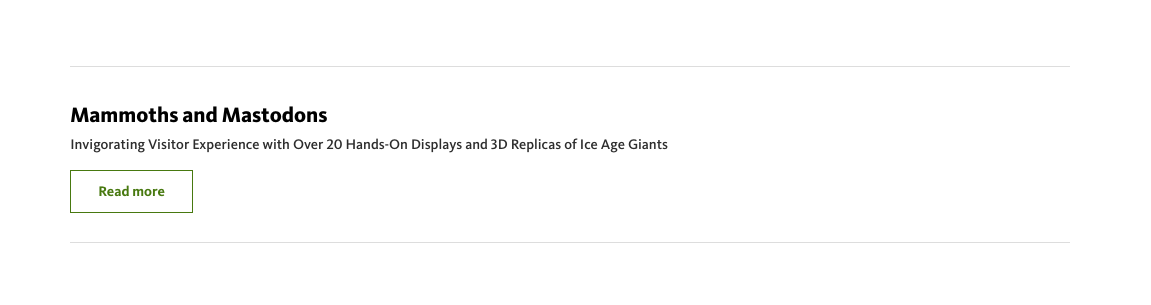
Our Research Departments
Displays a list of R&C departments with links to their respective Basic pages.

Pages by Topic
Displays a list of Basic pages that are tagged with a specific Topic. The topic is selected by providing the appropriate topic taxonomy id in the "Argument" field under "Options".
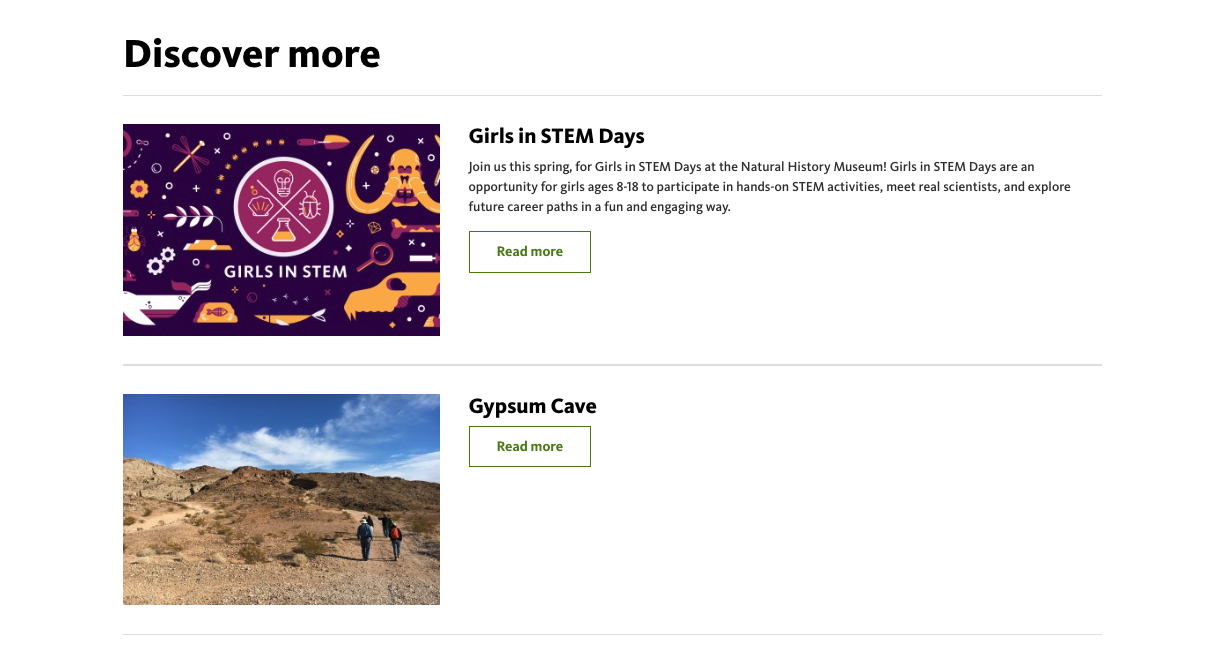
Past Events Archive
A list of past Events across all domains, sorted by date.

Past Exhibits
A list of past Exhibitions that have already happened, sorted by date.

People
To reorder a list of people, please refer to this tutorial.
A list of Persons sorted by last name. The "Displays" section controls which department or group of Persons are displayed.
For example, people by Department gets sorted by draggable views weight first, and then by last name.

The "Preview" section enables you to preview certain list of people, by using contextual filter.
For example, you could enter a certain department by their taxonomy id number.

Redirect 404
Go to Fix 404 pages to see a list of 404 pages and create redirects.
A list of all 404 errors that have occured on the site with columns for Path, Count, Last accessed and Operations. Intended for admin use only.
Staff Picks
Returns a list of "Staff Picks", which are controlled via the Staff Picks block. The block is displayed on the Stories sidebar:

Stories
Displays a list of Stories sorted by publish date. The "Display" options control if a features storied is displayed and can specify an author (Person) to filter stories by.
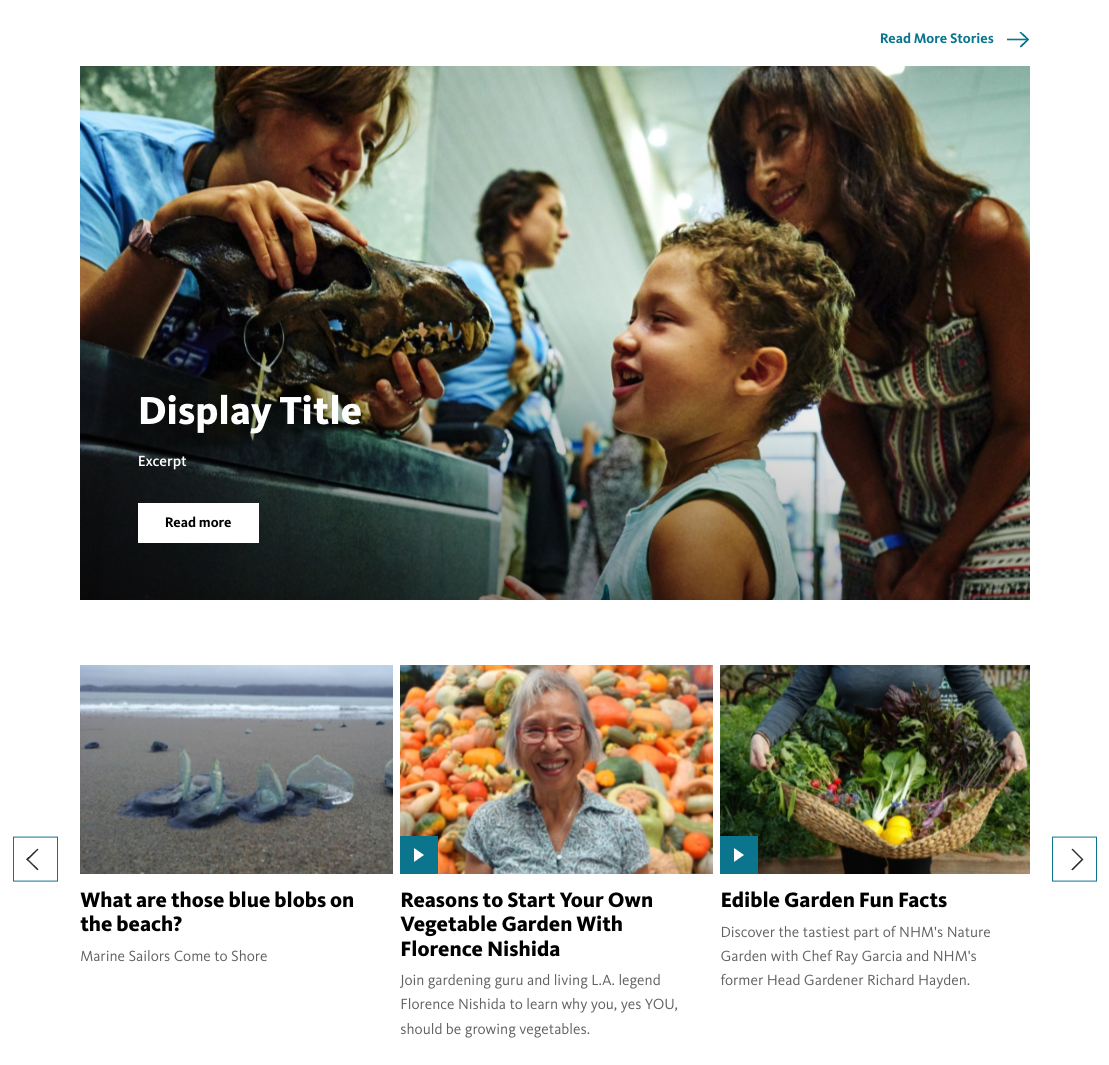
Who's New
Displays a list of recently created users (not Persons) of the CMS. Intended for admin use only.

Who's Online
Displays a list of currently online users of the CMS. Intended for admin use only.
