Page drafts
For the Page collection type, entries can be either set as drafts or published. Drafts are not visible to the public, but can be previewed by the author. Drafts are useful for working on a page without making it visible to the public until it is ready.
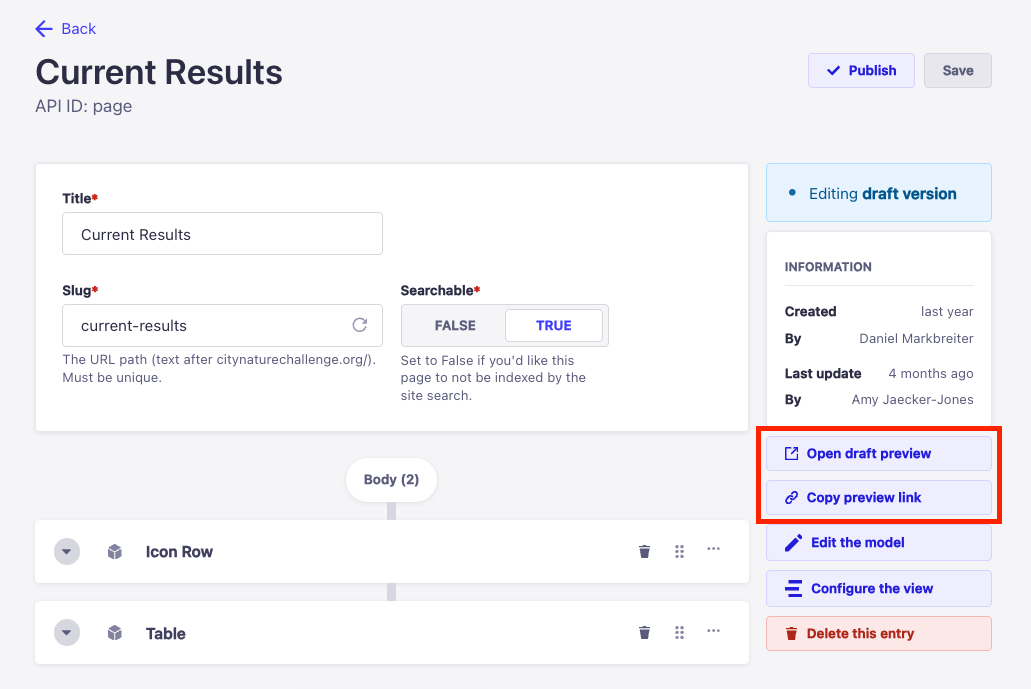
Example of a draft page with options to view the draft preview.
Viewing preview
💡
It takes approximately 30 seconds for a page preview to be generated/updated after a draft is saved
When a page is set as a draft, the author can view a preview of the page by clicking the "Open draft preview" button in the page editor (see photo above).
The draft preview requires a login (see login page below). To login, use the credentials for your End User account, not your Admin account (i.e. the credentials used to log into cnc.nhmlac.org). For more information on the difference between a user and an admin, see the User, Roles, Permissions page.
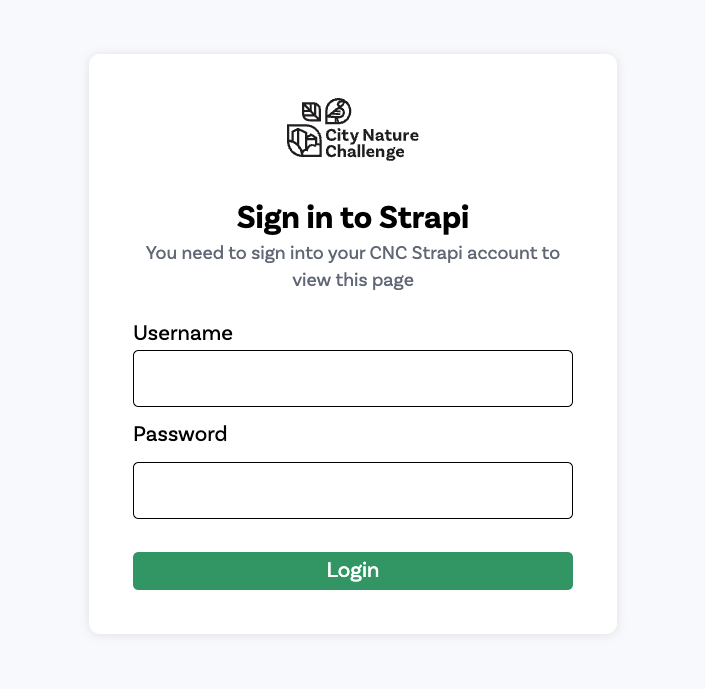
Sign in page to view a draft preview.