Publishing Content
Publishing content in Drupal is how pages are made accessible to the public. There are three different moderation states available for content: Ready for Review, Approved, and Published. Only "Published" content is accessible without logging into the site.
Changing Moderation State
To change the moderation state of a page, look to the right-hand sidebar when editing a page. Under Current state, there is a dropdown menu (see below).
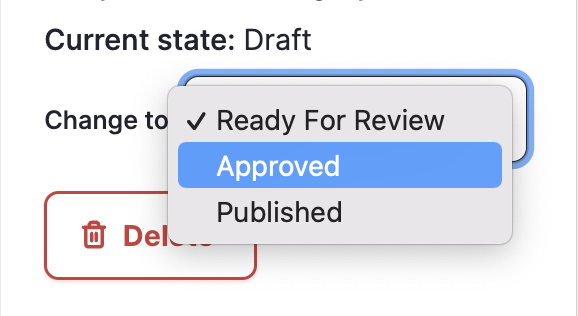
A page's moderation state can also be changed while viewing a page when logged into the site (see below). Choose the proper moderation state from the "Change to" dropdown and click the "Apple" button.
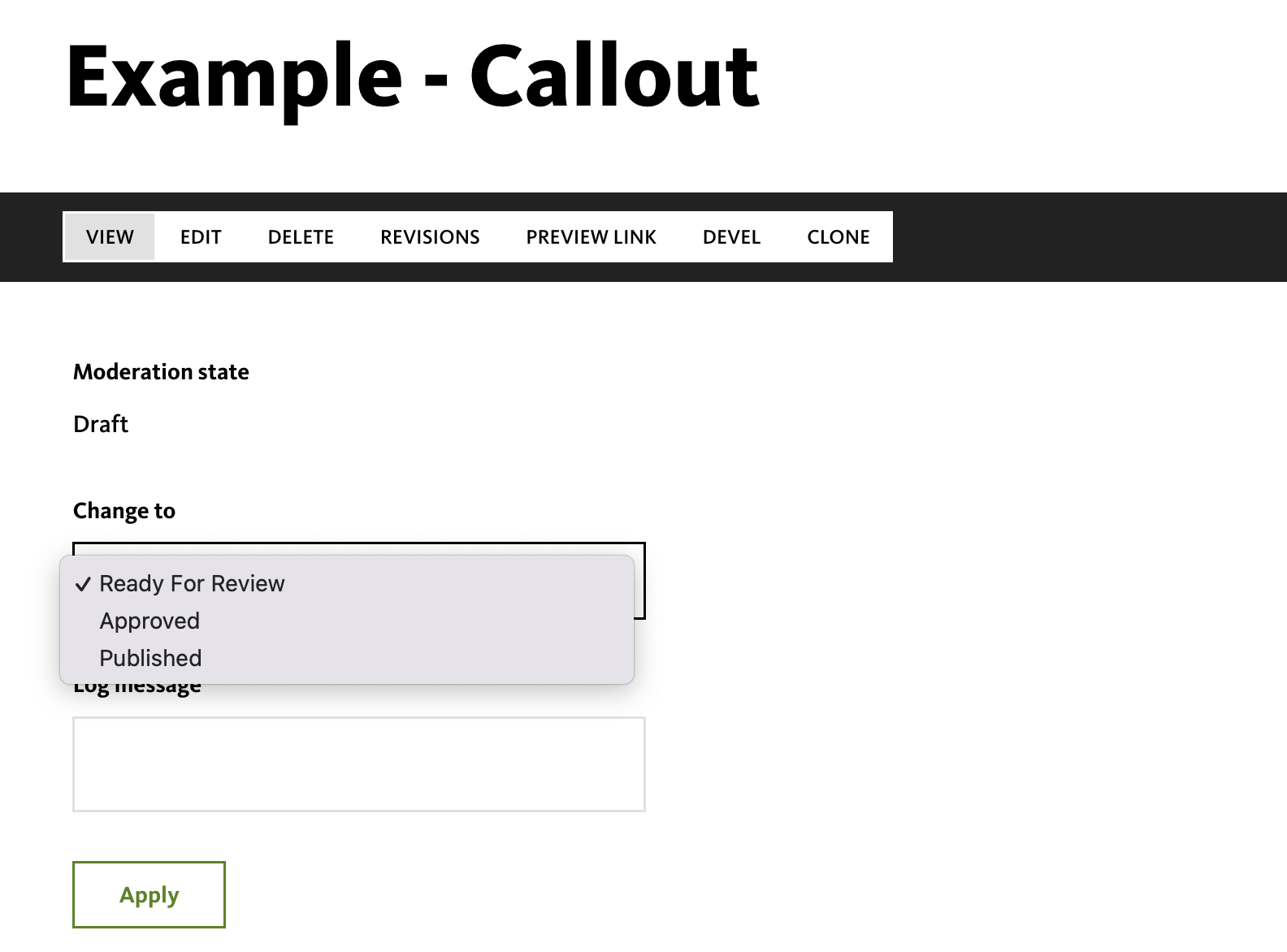
Best Practices
Any future edits will always override previous edits.
When two or more users are editing at the same time a warning messages is displayed to ensure no conflicting edits are occuring (see Notification System for Concurrent Editing).
-
When you are making any changes, please first save it as a draft, instead of saving to publish unless you know absolutely for certain you are the only one editing this entity.
-
Notify respective team and related members that you are making an edit.
-
Once confirmed, move on to save as published content.
Notification System for Concurrent Editing
When multiple editors are modifying the same page at the same time, a notification is displayed to users (see examples below). This is to ensure that no conflicting edits occur. If a user is presented with this notification, they should not save their changes. Instead, they should coordinate with other content editors to ensure that content is not overwritten.
Unpublished
For example, when User A makes changes and saves a page as a "Draft" while User B is editing the same page, User B will be notified of that change. But User B can still make edits and override the previous change.

Published
Another scenario would be where User A makes initial changes and publishes a page while User B is on the same page. User B will be notified of that change and will not be able to save their own changes.
A notification with the following text will be displayed:
The content has either been modified by another user, or you have already submitted modifications. As a result, your changes cannot be saved."
